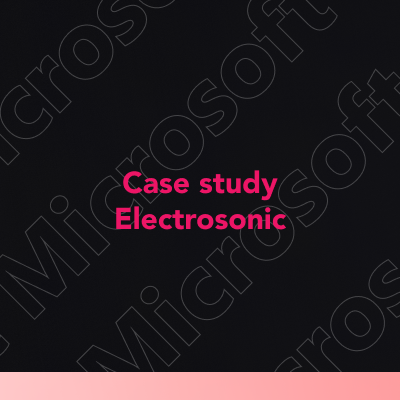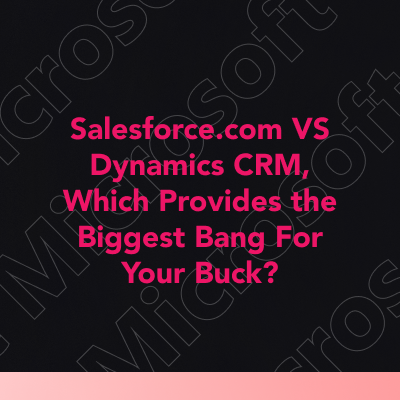Google Maps for Power BI
- Home
- Google Maps for Power BI
Access the most advanced mapping and spatial analysis tools to read, transform, enrich, and analyze your data
Use Map to filter results
Show the legend on the map
SWITCH TO GOOGLE STREET VIEW WHEN NEEDED
Filtering
Change type of Marker Shape
Add custom annotations
Ability to display multiple entries on one push-pin
Ability to select radius and filter categories with one query
Ability to specify the search radius. Ability to change distance units (mi/km)
Google Maps for Power BI is a tool that lets you create maps and visualize data. Built-in spatial analysis tools and Google Maps data can help you identify patterns and trends that are difficult to see in charts, tables, or spreadsheets.
Analysis is an iterative process. Viewing your results on an interactive map makes it easy to adjust and tweak your analysis until you find the answers you need.
Analyze patterns to make predictions and determine next steps
Reveal relationships and outliers in your data
Join data located in multiple places or add a location element to your data
Ready to start or expand your business? Choosing the correct location is critical for success. Using the analysis tools in Google Maps for Power BI, you can:
Discover locations that meet your requirements
Identify locations that have similar characteristics of other locations
Identify the optimum site to maximize profit and minimize customer travel
Looking to learn more about what is going on in your neighborhood, city, or state? Google Maps for Power BI includes tools to help you understand what’s going on at any given location.
Gather information about places of interest, and businesses
Identify the number and type of facilities within a certain number of miles
Specify search radius
Need to choose your route based on specific requirements? Google Maps for Power BI tools help you optimize your directions and routes.
Identify the best routes
Calculate travel costs by time and distance
Choose directions based on organizational requirements or vehicle limitations
Gain maximum efficiency by planning stops and routes for each vehicle